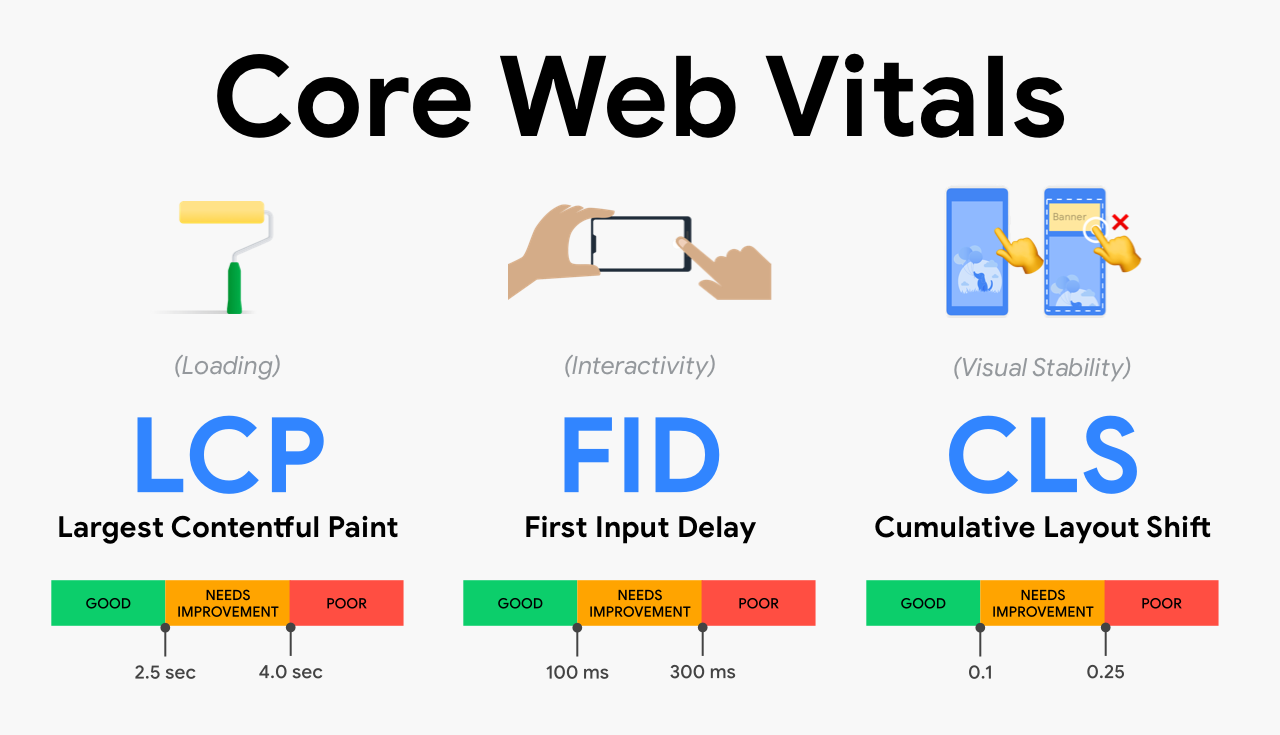Introduction: Why Your SaaS Onboarding Might Be Silently Killing Your Growth (And How to Fix It)
Let's cut straight to the chase: a staggering number of SaaS users—sometimes upwards of 60%—sign up for a free trial, poke around once, and vanish forever. Gone. Poof. That's not just lost potential; it's wasted acquisition spend, deflated growth projections, and a leaky bucket that no amount of marketing can permanently fill. The silent killer? Often, it's a broken, confusing, or simply boring user onboarding experience.
Growth isn't luck. It's math. And the math of SaaS hinges critically on turning sign-ups into active, engaged, retained users. User onboarding is the bridge between a user's initial curiosity ("Does this solve my problem?") and their long-term commitment ("I can't imagine my workflow without this"). Get it wrong, and users churn before they ever experience the core value—the "Aha!" moment—your product offers. Get it right, and you build a foundation for sustainable growth, lower churn, higher lifetime value (LTV), and passionate user advocates.

This isn't about flashy welcome screens or generic email blasts. Effective SaaS onboarding is a strategic, psychological, and data-driven process designed to guide new users seamlessly from novice to expert, ensuring they achieve their desired outcomes with your product. It’s about understanding their intent, anticipating their friction points, and delivering value fast.
After analyzing countless onboarding flows and user retention patterns, a clear picture emerges: companies that excel at onboarding don't just show features; they orchestrate success. They understand that the first few interactions are make-or-break. They treat onboarding not as a one-off checklist, but as the crucial first stage of the entire customer lifecycle.
This guide is your blueprint for building a world-class SaaS onboarding experience. We'll dissect the strategies, best practices, and real-world user onboarding examples that separate thriving SaaS companies from the ones struggling with churn. We'll cover everything from crafting compelling onboarding emails to designing intuitive flows, measuring success, leveraging the right tools, and anticipating the future of onboarding. Whether you're launching a new product or overhauling an existing process, you'll find actionable insights here to create the best onboarding experiences that drive activation, engagement, and ultimately, retention.
Here’s what we’ll cover:
- What Is User Onboarding and Why Is It Absolutely Critical?
- Onboarding Emails: Crafting Messages That Engage, Not Annoy
- Designing an Effective SaaS Onboarding Flow: From Sign-Up to Success
- Learning from the Best: User Onboarding Examples from Top SaaS Companies
- The Essential SaaS Onboarding Checklist: Your Step-by-Step Guide
- Optimizing Onboarding UX: Designing for Delight and Retention
- Choosing Your Weapons: Tools and Platforms to Enhance SaaS Onboarding
- Measuring What Matters: Onboarding KPIs and Metrics for Success
- Navigating the Rapids: Common Onboarding Challenges and How to Overcome Them
- The Horizon Beckons: The Future of User Onboarding in SaaS
Ready to stop the churn and start building lasting user relationships? Let's dive in.
1. What Is User Onboarding and Why Is It Absolutely Critical?
At its core, user onboarding is the systematic process of welcoming new users to your SaaS product and guiding them towards understanding its value and achieving their initial goals. Think of it as the digital equivalent of a perfectly orchestrated first day at a new job – you're shown the ropes, introduced to key tools, understand expectations, and feel equipped to succeed. It’s far more than just a product tour; it's the critical transition phase that turns a curious prospect into an activated, engaged user.

But why is this process so critical, especially in the hyper-competitive SaaS landscape?
The Brutal Reality of First Impressions:
Users form opinions fast. Research suggests you have mere moments to capture attention and demonstrate value online. In SaaS, this window is slightly larger but equally unforgiving. A clunky sign-up, a confusing interface, or an unclear path to value during the initial interactions can lead to immediate abandonment. Up to 25% of apps are abandoned after just one use. While that stat often refers to mobile apps, the principle holds true for SaaS: if the initial experience is poor, users won't stick around to see if it gets better. Effective onboarding mitigates this risk by creating a positive, confidence-building first impression.
The Direct Line to Retention (and Revenue):
Churn is the nemesis of SaaS growth. Acquiring new customers is expensive (often 5-25x more costly than retaining existing ones). Poor onboarding is a primary driver of early-stage churn. When users don't understand how to use the product or fail to see its value quickly, they leave. Conversely, a strong onboarding experience directly correlates with higher retention rates. Companies focusing on onboarding optimization have seen retention rates increase by up to 50%. Retained users are not only less expensive, but they also contribute significantly more to Lifetime Value (LTV) through continued subscriptions, potential upgrades, and advocacy. As Lincoln Murphy famously stated, "Retention comes from ensuring the customer achieves their desired outcome." Onboarding is where that journey begins.
Driving Product Adoption and Engagement:
Your product might have groundbreaking features, but they're useless if users don't know they exist or how to use them. Onboarding serves to:
- Introduce Core Functionality: Guide users through the essential features needed to get started.
- Highlight Key Value Propositions: Connect features to the user's specific pain points and goals.
- Establish Usage Habits: Encourage users to integrate the product into their regular workflow.
Well-onboarded users are more likely to explore beyond the basics, adopt more features over time, and become deeply engaged power users. This deeper engagement further solidifies retention and increases the likelihood of upselling or cross-selling opportunities.
Reducing the Support Burden:
A confusing onboarding process inevitably leads to frustrated users flooding your support channels with basic questions. This strains your support team, increases operational costs, and detracts from their ability to handle more complex issues. Effective onboarding acts as proactive support. By educating users upfront and providing intuitive guidance, you empower them to find answers and solve problems independently, leading to fewer support tickets and a more efficient support operation.
Building Trust and User Relationships:
Onboarding is your first real opportunity to build a relationship with your user. A helpful, personalized, and supportive onboarding experience demonstrates that you care about their success. It builds trust and sets a positive tone for the entire customer lifecycle. Users who feel supported from day one are more likely to provide valuable feedback, tolerate occasional hiccups, and become loyal advocates for your brand.
The "Aha!" Moment Accelerator:
Every SaaS product has an "Aha!" moment – that point where the user truly grasps the core value and understands how the product solves their problem. The primary goal of onboarding is to get users to this moment as quickly and smoothly as possible. The sooner users experience this value, the more likely they are to stick around. Onboarding achieves this by cutting through the noise, focusing the user on key actions, and demonstrating tangible benefits early on.
In Summary: User onboarding isn't a "nice-to-have" feature. It's a fundamental pillar of SaaS success. It directly impacts first impressions, user retention, product adoption, support costs, customer relationships, and the speed at which users realize value. Neglecting onboarding is like building a beautiful house with a faulty foundation – eventually, it will crumble.
Do This Now: Honestly assess your current onboarding. Does it actively guide users to their "Aha!" moment? Or does it feel more like handing them the keys and wishing them luck? Identify the single biggest friction point in your first-run experience.
2. Onboarding Emails: Crafting Messages That Engage, Not Annoy
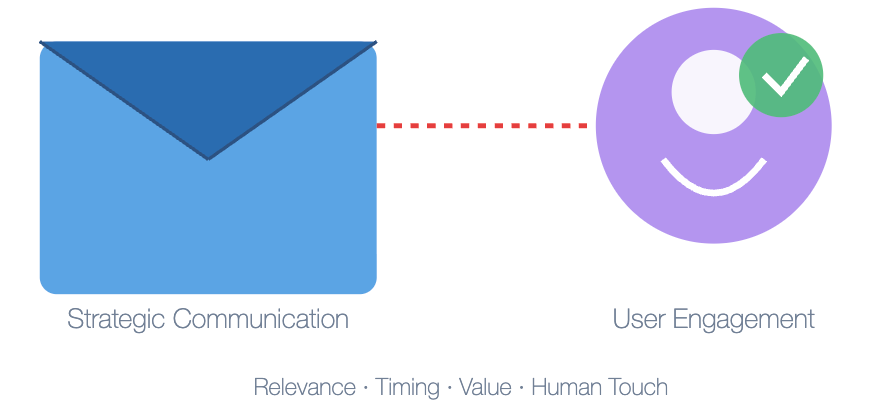
Email remains a powerhouse for user onboarding. When done right, onboarding emails serve as a vital communication channel, guiding users, reinforcing value, encouraging action, and building relationships outside the product itself. But let's be honest: most onboarding emails are instantly forgettable, if not outright annoying. Generic welcomes, feature lists disguised as helpful tips, and irrelevant calls to action clog inboxes and train users to ignore you.
How do you craft emails that users actually want to open and act upon? It boils down to relevance, timing, value, and a human touch.
Best Practices for High-Impact Onboarding Emails:
- Nail the Welcome Email: This is your first impression in the inbox.
- Send Immediately: Trigger it right after sign-up.
- Personalize: Use the user's name.
- Reinforce Value: Briefly remind them why they signed up.
- Set Expectations: Outline what they can expect from the onboarding process or future emails.
- Clear Call-to-Action (CTA): Provide one clear next step (e.g., "Log in and Create Your First Project," "Complete Your Profile," "Watch Quick Start Video"). Avoid overwhelming them.
- Human Touch: Send from a real person's name/address if possible (e.g., "Sarah from [Your Company]") rather than a generic "no-reply."
- Focus on Action and Value, Not Just Features: Users don't care about features; they care about solving their problems. Frame your emails around actions that lead to outcomes.
- Instead of: "Check out our advanced reporting feature!"
- Try: "Unlock insights: See how [Feature] helps you track [User Goal] in 5 minutes."
- Deliver Quick Wins: Early emails should guide users towards simple actions that deliver immediate value and build momentum.
- Example (Grammarly): Their early emails push users to install the browser extension – a quick action that immediately delivers value wherever the user types.
- Keep it Concise and Scannable: Respect the user's time. Use short paragraphs, bullet points, bold text for key takeaways, and a clear visual hierarchy. Ensure a single, focused goal for each email.
- Segment and Personalize Ruthlessly: A one-size-fits-all email sequence is lazy and ineffective. Segment users based on:
- Role/Persona: A marketer needs different guidance than a developer.
- Goals (if captured): Tailor content to their stated objectives.
- In-App Behavior: Did they complete Step 1? Trigger an email for Step 2. Did they get stuck? Send a helpful tip or offer support. Tools like Userpilot, Customer.io, or Intercom are essential here.
- Plan Type: Free trial users might get different messages than paying customers.
- Use Visuals Wisely: GIFs, screenshots, or short embedded videos can make instructions clearer and emails more engaging. Ensure they load quickly and don't overwhelm the message.
- Strategic Sequencing and Timing: Don't bombard users. Space out your emails logically. A typical sequence might look like:
- Day 0: Welcome Email (Immediate)
- Day 1-2: Quick Win / Core Action Guide
- Day 3-4: Introduce a Key Feature (linked to value)
- Day 5-7: Pro Tip / Best Practice / Case Study Snippet
- Ongoing: Milestone celebrations, inactivity nudges, trial ending reminders (if applicable).
- Key: Trigger emails based on user actions (or inaction) whenever possible, rather than just time delays.
- Clear Calls-to-Action (CTAs): Every email needs a purpose. Make the desired action obvious with clear, action-oriented button text (e.g., "Create Your First Campaign," "Explore Templates," "Watch the Tutorial").
- Provide Escape Hatches: Always include an easy way to unsubscribe or manage email preferences. It builds trust and avoids spam complaints.
- Test Everything: Subject lines, CTAs, content, timing, sender name – A/B test relentlessly to optimize open rates, click-through rates (CTR), and conversion goals.
Examples of Effective Onboarding Email Approaches:
- Grammarly: Focuses on immediate value (install extension), uses clear visuals, and personalizes tips based on usage.
- Trello: Uses a friendly, celebratory tone, leverages social proof, and offers incentives (like Trello Gold) to encourage deeper engagement. Their "Welcome Board" concept is often mirrored in email guidance.
- Asana: Congratulates users on progress, introduces features contextually, and uses clear CTAs to guide them to the next logical step within the platform.
- Typeform: Breaks down onboarding into manageable steps (e.g., "Step 1/3"), uses visuals effectively, and links directly to relevant resources or templates.
Common Mistakes to Avoid:
- Sending too many emails too soon.
- Generic, unpersonalized content.
- Focusing only on features, not benefits/outcomes.
- Lack of clear CTAs.
- Not segmenting users.
- Making it hard to unsubscribe.
Template Structure Example: The "Quick Win" Email
- Subject: [Name], Ready for Your First [Product Outcome]? (e.g., Ready for Your First Insight?)
- Body:
- Hi [Name],
- Hope you're settling into [Your Product]!
- One of the quickest ways to see the power of [Your Product] is by [Specific Action - e.g., connecting your data source, creating your first template, inviting a team member]. It usually takes less than [Time - e.g., 3 minutes].
- This helps you achieve [Key Benefit - e.g., unlock real-time analytics, streamline your workflow, collaborate instantly].
- [Optional: Add a GIF or short visual showing the action]
- Ready to give it a try?
- CTA Button: [Action-Oriented Text - e.g., Connect Your Data Now]
- Footer: Need help? Visit our [Help Center Link] or reply to this email. | [Unsubscribe Link]
Do This Now: Audit your current onboarding email sequence. Does each email have a single, clear goal? Is it personalized based on user behavior or persona? Is the value proposition clear? Pick one email to rewrite using these principles this week.
3. Designing an Effective SaaS Onboarding Flow: From Sign-Up to Success
The SaaS onboarding flow is the user's journey within your product during their initial experience. It's the sequence of steps, interactions, and guidance designed to transform them from a confused newcomer into an activated user who understands the core value proposition. Designing this flow effectively is part art, part science – requiring empathy for the user's perspective, a clear understanding of your product's value, and a data-driven approach to optimization.
A poorly designed flow feels like navigating a maze blindfolded – frustrating, confusing, and likely to end in giving up. A great flow feels intuitive, helpful, and empowering, guiding users effortlessly towards their goals.

Key Stages of a Typical SaaS Onboarding Flow:
- Sign-Up: The very beginning. The goal here is minimal friction.
- Best Practices: Ask only for essential information. Offer social logins (Google, LinkedIn, etc.). Clearly state the value proposition on the sign-up page. Avoid asking for credit card details for free trials unless absolutely necessary (it's a known conversion killer).
- Example: Figma asks just a few targeted questions during sign-up to understand the user's role and tailor the initial experience.
- Welcome & Orientation: The first in-app experience.
- Best Practices: A warm welcome message (can be personalized). A brief orientation highlighting key UI elements. Setting expectations for what happens next. Maybe a short introductory video or modal.
- Goal: Make the user feel comfortable and oriented.
- Initial Setup/Configuration (If Applicable): Some tools require initial setup (connecting data, installing code, setting preferences).
- Best Practices: Break setup into small, manageable steps. Provide clear instructions and visual aids. Offer wizards or checklists. Explain why each step is necessary. Allow users to skip and come back later if possible.
- Example: Google Analytics guides users step-by-step through adding their tracking code.
- The "Aha!" Moment Journey: Guiding the user to experience the core value.
- Best Practices: Identify the key actions a user must take to understand your product's main benefit. Use interactive product tours (not passive video tours!), tooltips, hotspots, and contextual guidance to lead them through these actions. Focus on doing, not just showing. Prioritize the path to the first major value realization.
- Example: For a project management tool, this might involve guiding the user to create their first project, add a task, and assign it to themselves.
- Progressive Feature Discovery: Introduce secondary features gradually.
- Best Practices: Don't overwhelm users with every feature at once. Introduce advanced features contextually, perhaps after they've mastered the basics or based on their usage patterns. Use checklists or empty states to suggest next steps.
- Example: Canva might initially focus on basic design creation, then later introduce features like brand kits or collaboration tools.
- Encouragement and Reinforcement: Celebrate progress.
- Best Practices: Use positive reinforcement like success messages ("Project Created!"), animations (Asana's unicorns), or progress bars to motivate users and acknowledge their achievements.
- Ongoing Support Access: Make help easily accessible.
- Best Practices: Ensure help icons, links to knowledge bases, or chat support are readily available throughout the onboarding flow and beyond.
Designing Your Flow: Best Practices & Considerations:
- Understand Your User's Goal: Why did they sign up? What problem are they trying to solve right now? Design the flow to address that primary need first.
- Map the Journey: Visualize the ideal path from sign-up to activation. Identify potential friction points, decision points, and drop-off risks. User journey mapping is invaluable here.
- Choose Your Onboarding Model:
- Self-Service: User goes through it alone (common for simple products, requires excellent in-app guidance).
- Low-Touch: Primarily self-service with automated email/in-app support and resources.
- High-Touch: Involves dedicated account managers or onboarding specialists (common for complex, high-ACV products). Your flow design will differ significantly based on the model.
- Prioritize Clarity and Simplicity: Avoid jargon. Use clear language. Keep instructions concise. Ensure the UI is clean and intuitive. Less is often more.
- Make it Interactive: Passive tours are boring. Engage users by having them do things within the interface. Tooltips triggered by hovering, interactive walkthroughs (using tools like Userpilot, Appcues, Pendo), and tasks they complete themselves are far more effective.
- Use Checklists: Onboarding checklists provide structure, show progress, and guide users through key activation steps. They give users a sense of accomplishment.
- Personalize the Path: If possible, tailor the flow based on user role, goals (asked during sign-up), or industry. A marketing manager using an analytics tool needs a different onboarding path than a data scientist.
- Show, Don't Just Tell: Use visuals, short GIFs, or embedded videos to demonstrate complex actions.
- Allow Skipping (Carefully): For some steps (especially setup or tours), allow users to skip or "do later." Forcing users through steps they don't perceive as valuable can cause frustration. However, ensure they don't skip critical activation steps.
- Optimize for Mobile (If Applicable): If your SaaS has a mobile component, ensure the onboarding flow is seamless and intuitive on smaller screens.
Common Mistakes in Onboarding Flow Design:
- The "Kitchen Sink" Tour: Trying to show every single feature at once. Overwhelms users.
- Front-Loading Setup: Requiring too much configuration before the user sees any value.
- Passive Video Tours: Users tune out or skip them. Not interactive.
- Lack of Contextual Help: Leaving users stranded when they hit a snag.
- Ignoring the "Empty State": Not using blank dashboards or project areas as opportunities to guide the next action.
- No Clear Path to Value: Users wander aimlessly without understanding what to do first.
- Not Measuring or Iterating: Designing the flow once and never analyzing user behavior or drop-off points.
Framework: The 5-Step Flow Design Process
- Define Activation: What specific action(s) signify a user has experienced core value (the "Aha!" moment)?
- Identify Key Steps: What are the minimum necessary steps a user must take to reach activation?
- Map the Path: Visualize the sequence of these steps within your UI.
- Design Guidance: Choose the right methods (tooltips, modals, checklists, emails) to guide users through each step.
- Measure & Refine: Implement tracking (using analytics tools) to see where users succeed and where they drop off. Continuously iterate based on data.
Do This Now: Map out the current path a new user takes in your product from sign-up to performing the first core action. Where are the likely points of confusion or friction? How could you simplify or clarify that path today?
4. Learning from the Best: User Onboarding Examples from Top SaaS Companies
Theory is great, but seeing best practices in action provides concrete inspiration. Let's dissect the onboarding strategies of several top SaaS companies, understanding why their approaches work and extracting actionable insights you can adapt. Remember, the goal isn't to copy-paste, but to understand the principles behind their success.
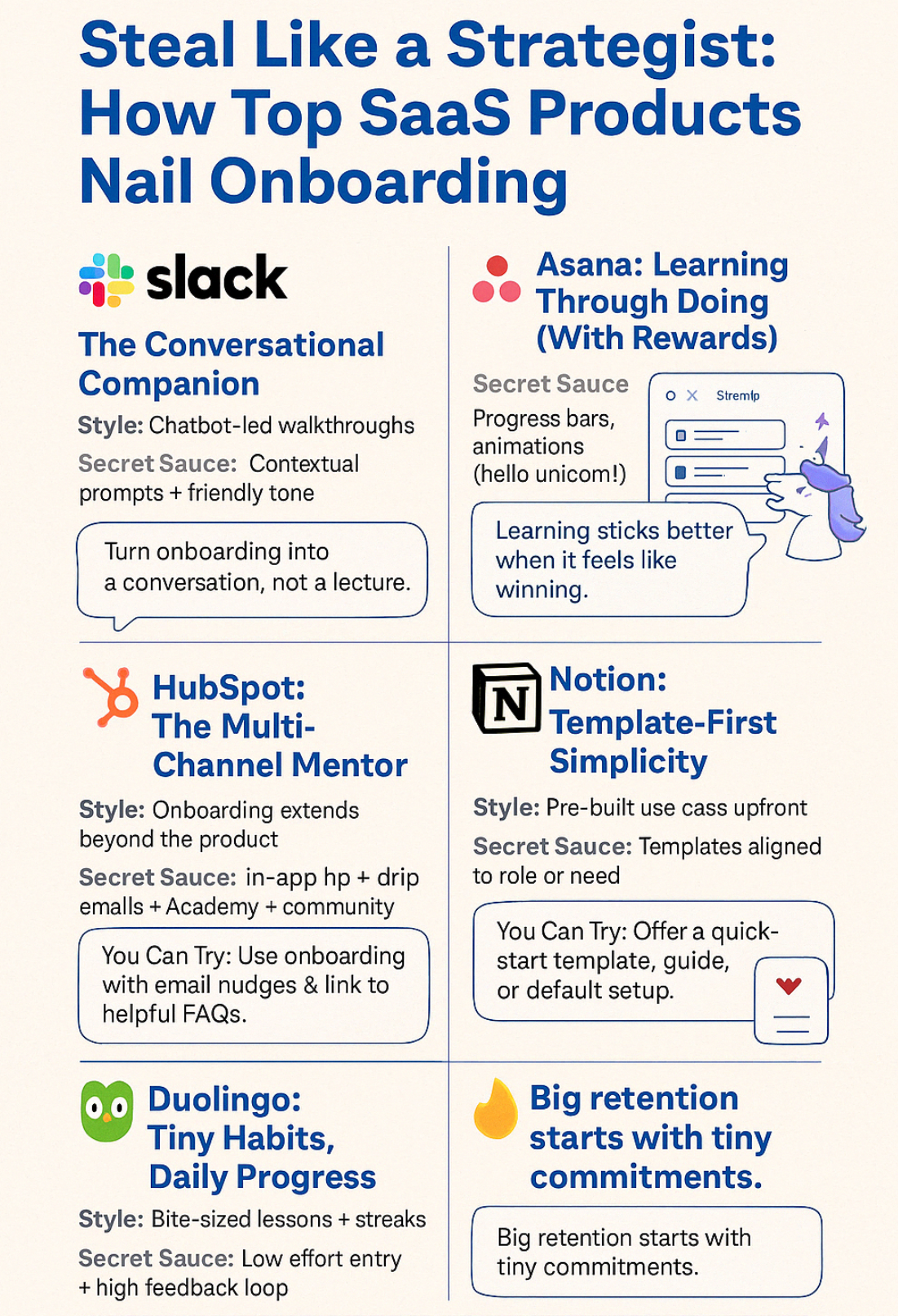
1. Slack: The Conversational Companion
- What They Do Well: Slack excels at making onboarding feel like a helpful conversation rather than a rigid tutorial. The "Slackbot" guides users through initial setup, channel discovery, and key actions like sending messages or setting statuses. It uses interactive messages and gentle nudges. They also personalize based on whether you're joining an existing team or starting a new one.
- Key Principles:
- Conversational UI: Using a chatbot makes the process feel less intimidating and more interactive.
- Contextual Guidance: Slackbot prompts appear based on user actions (or inaction).
- Learn by Doing: Users are encouraged to perform core actions (sending messages) immediately.
- Personalization: The flow adapts based on the user's context (new vs. existing workspace).
- Actionable Insight: Can you incorporate conversational elements (even simple tooltips phrased as questions) or a checklist bot to guide users? Focus on making the first interaction feel helpful and low-pressure. Data Point: Companies using interactive guidance see up to 3x higher feature adoption compared to passive tours.
2. Asana: Gamification and Task-Based Learning
- What They Do Well: Asana turns onboarding into a mini-game. Users are often presented with a sample project or tasks designed to teach core functionality (creating tasks, setting deadlines, assigning work). Completing tasks triggers satisfying animations (like the famous unicorn). This makes learning feel rewarding and less like a chore.
- Key Principles:
- Gamification: Using rewards (animations, progress tracking) motivates completion.
- Task-Based Learning: Users learn by completing realistic tasks within the interface.
- Clear Progress Indicators: Dashboards or checklists show users how far they've come.
- Positive Reinforcement: Celebrating small wins encourages continued engagement.
- Actionable Insight: How can you make completing onboarding steps feel rewarding? Consider progress bars, checklists that visibly tick off, or even simple success messages. Frame learning around achieving small, tangible outcomes.
3. HubSpot: The Multi-Channel Ecosystem
- What They Do Well: HubSpot understands onboarding isn't just an in-app experience. They use a combination of:
- In-App Guidance: Tooltips, tours, and checklists tailored to the specific tool (Marketing Hub, Sales Hub, etc.) and user goals.
- Email Sequences: Highly segmented emails offering tips, resources, and nudges based on user behavior and lifecycle stage.
- HubSpot Academy: A vast library of free courses and certifications that provide deep learning paths.
- Knowledge Base & Community: Extensive self-service resources.
- Key Principles:
- Omnichannel Approach: Reinforcing learning across multiple touchpoints (in-app, email, web resources).
- Deep Segmentation: Tailoring content and guidance based on product usage, persona, and goals.
- Value-Driven Content: Focusing resources on helping users achieve marketing/sales success, not just use the tool.
- Actionable Insight: Are you supporting your in-app onboarding with well-timed emails and easily accessible help resources? Ensure your knowledge base is robust and directly linked from relevant points in the onboarding flow. Quote: As HubSpot's former CRO Mark Roberge emphasized, aligning onboarding with the customer's definition of success is paramount.
4. Notion: Template-First Flexibility
- What They Do Well: Notion tackles its immense flexibility by offering a rich library of pre-built templates upon sign-up. Users can choose templates relevant to their role (student, project manager, designer) or use case (meeting notes, content calendar, personal CRM). This immediately demonstrates value and provides a structured starting point, reducing the "blank canvas" overwhelm.
- Key Principles:
- Reducing Time-to-Value: Templates allow users to start doing meaningful work immediately.
- Showcasing Versatility: Templates demonstrate the wide range of possibilities without requiring users to build from scratch.
- Personalized Starting Points: Users self-select into relevant use cases.
- Actionable Insight: Can you offer templates, pre-filled examples, or default configurations that help users achieve a quick win relevant to their likely goals? Reduce the initial setup burden wherever possible.
5. Duolingo (Consumer SaaS Example, Relevant Principles): The Bite-Sized Habit Builder
- What They Do Well: While B2C, Duolingo masters onboarding for habit formation. It starts with an ultra-simple first lesson, provides instant feedback, uses gamification heavily (streaks, points, leaderboards), and sets clear, achievable daily goals. The initial commitment is tiny, making it easy to start and build momentum.
- Key Principles:
- Low Initial Friction: The first step is incredibly easy.
- Immediate Feedback & Reward: Constant reinforcement keeps users engaged.
- Habit Formation Focus: Encouraging small, consistent actions (daily lessons).
- Clear Goal Setting: Users understand what success looks like (maintaining a streak).
- Actionable Insight: How can you break down the initial learning curve into the smallest possible steps? Can you encourage a small, repeatable action that builds familiarity and demonstrates value over time? Data Point: Products that successfully establish user habits in the first week see significantly lower long-term churn.
Adapting Strategies for Smaller Companies:
You don't need HubSpot's budget or Slack's engineering team to implement these principles.
- Conversational: Use friendly language in tooltips and emails.
- Gamification: Simple progress bars or checklists work well.
- Multi-Channel: A basic, segmented email sequence and a well-organized FAQ page are achievable.
- Templates: Offer downloadable guides or simple pre-filled examples.
- Habit Building: Focus your initial onboarding flow on completing one core, repeatable action.
Do This Now: Pick one principle from these examples (e.g., Gamification, Template-First, Conversational UI) that resonates most with your product and audience. Brainstorm one specific way you could incorporate a lightweight version of that principle into your onboarding flow this month.
5. The Essential SaaS Onboarding Checklist: Your Step-by-Step Guide
Feeling overwhelmed by all the moving parts of onboarding? You're not alone. Designing a seamless flow, crafting engaging emails, and optimizing the user experience requires careful planning and execution. That's where a comprehensive SaaS onboarding checklist becomes invaluable.
Think of it as your pre-flight checklist before launching a user into your product ecosystem. It ensures consistency, prevents critical steps from being missed, aligns your team (product, marketing, success), and provides a structured framework for building and refining your onboarding process. It transforms onboarding from a vague concept into a series of actionable, measurable steps.
While every SaaS product is unique, this checklist covers the essential elements that most successful onboarding processes address. Use it as a starting point, customize it ruthlessly to fit your specific product and audience, and iterate on it constantly based on data and feedback.
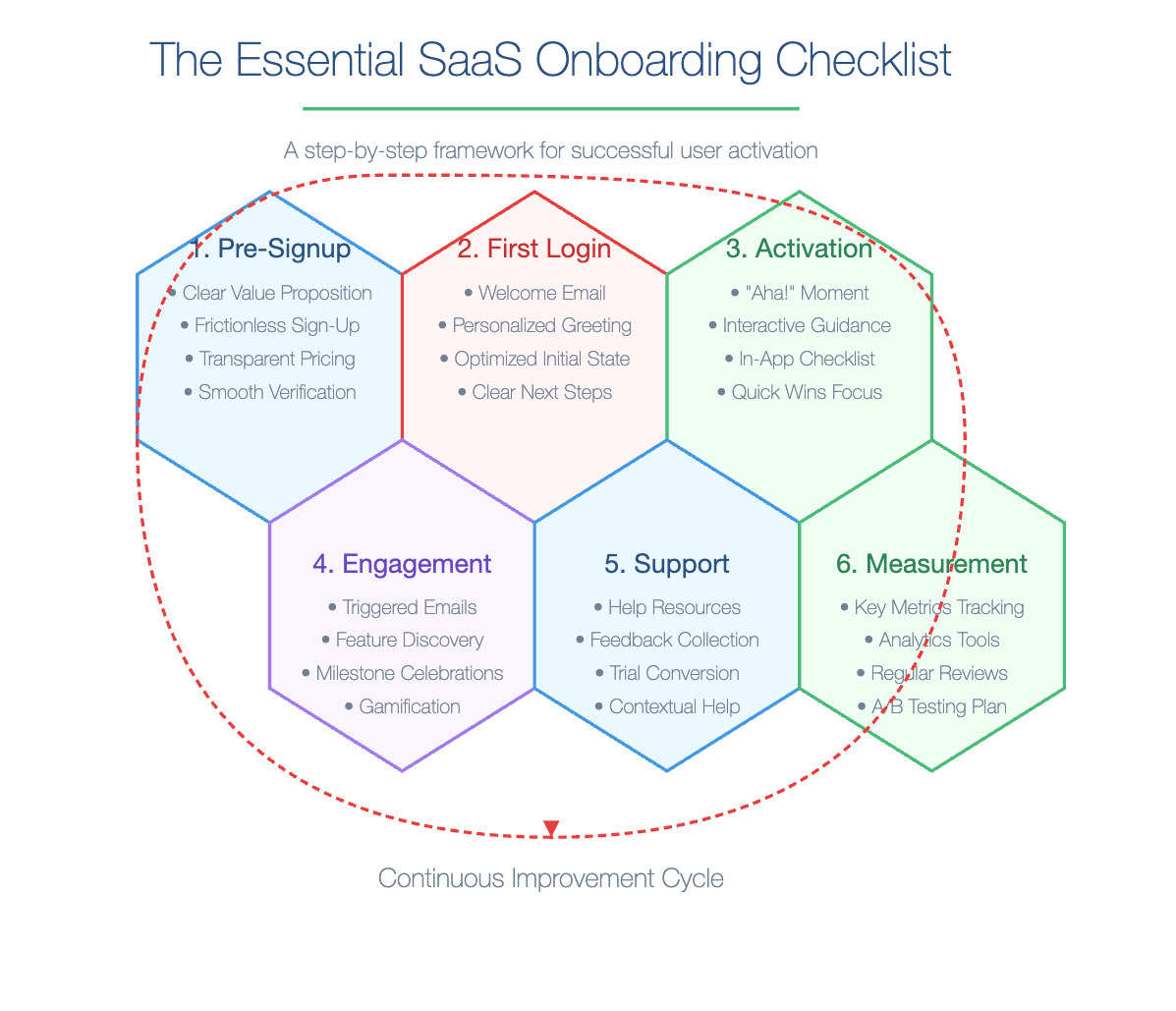
The Ultimate SaaS Onboarding Checklist Template:
Phase 1: Pre-Signup & Sign-Up Optimization
- Clear Value Proposition on Landing/Pricing Page: Does the page clearly articulate the problem solved and the primary benefit before asking for sign-up? (Is the "Why" compelling?)
- Frictionless Sign-Up Form:
- Minimized number of required fields (only ask for what's essential now).
- Social login options offered (Google, LinkedIn, etc.)?
- Clear password requirements (or passwordless options)?
- No credit card required for free trial (unless strategically justified and tested)?
- Transparent Pricing/Trial Information: Is it clear what the user is signing up for (trial length, limitations, post-trial cost)?
- Confirmation/Verification Process: Is the email verification step smooth and immediate? Does the confirmation page guide the next step (e.g., "Check your email to log in")?
Phase 2: The First Login & Welcome Experience
- Immediate Welcome Email Sent: Triggered instantly upon sign-up completion? (See Section 2 for details).
- Personalized In-App Welcome:
- Welcome message acknowledging the user (using their name)?
- Brief orientation to the main UI elements (optional, keep it short)?
- Setting expectations: Briefly state the goal of the initial onboarding (e.g., "Let's set up your first project!").
- Initial State Optimized:
- Is the initial dashboard/workspace designed to guide action (not just a blank screen)?
- Use of "empty states" with clear CTAs (e.g., "Create Your First Report," "Import Your Contacts")?
- Sample data or templates offered to reduce initial friction?
Phase 3: Core Activation Journey (Guiding to "Aha!")
- Identify the "Aha!" Moment: Clearly define the core action(s) that demonstrate primary value.
- Design the Activation Path: Map the shortest, clearest path for a user to reach that "Aha!" moment.
- Interactive Guidance Implemented:
- Use of interactive product tours (not passive videos)? (Tools: Userpilot, Appcues, Pendo, etc.)
- Contextual tooltips/hotspots highlighting key features as needed?
- Avoid overwhelming front-loaded tours. Introduce elements progressively.
- Onboarding Checklist (In-App):
- Display key activation steps for the user to complete?
- Show progress visually (e.g., progress bar, checkmarks)?
- Link directly to the relevant feature/action from each checklist item?
- Focus on Quick Wins: Does the initial flow prioritize actions that deliver immediate, tangible value?
- Necessary Setup Integrated Smoothly: If setup is required (e.g., integrations, code snippets):
- Is it broken into manageable steps?
- Is the value/reason for each step clearly explained?
- Is help readily available for setup steps?
Phase 4: Engagement & Progressive Discovery
- Triggered Email Sequence: Are emails sent based on user actions (or inaction) beyond the initial welcome? (e.g., completed step 1 -> send step 2 email; inactive for 3 days -> send re-engagement tip).
- Introduce Secondary Features Contextually: Are advanced features introduced gradually, perhaps after core activation or based on usage patterns?
- Celebrate Milestones: Acknowledge user progress (e.g., "You've published your first report!", "You invited your team!").
- In-App Messaging for Tips/Updates: Use non-intrusive modals or banners to share relevant tips or announce new features relevant to their stage.
- Gamification Elements (Optional but effective): Streaks, points, badges, leaderboards to encourage continued engagement?
Phase 5: Support & Feedback Loop
- Easily Accessible Help Resources:
- Prominent link to Knowledge Base/Help Center?
- In-app chat support available (or clear contact path)?
- Contextual help links within specific features?
- Feedback Collection Mechanism:
- In-app survey (e.g., using Hotjar, Pendo, Userpilot) asking about the onboarding experience?
- Prompt for feedback after key milestones?
- Option to provide feedback within help resources?
- Trial Conversion Strategy (If Applicable):
- Clear communication about trial expiration?
- In-app prompts highlighting the value of upgrading?
- Targeted emails showcasing premium features relevant to user activity?
Phase 6: Measurement & Iteration
- Key Metrics Tracked: (See Section 8 for details)
- Onboarding Completion Rate?
- Time-to-Value (TTV)?
- Feature Adoption Rate (for key activation features)?
- User Engagement Score?
- Churn Rate (especially early churn)?
- Free-to-Paid Conversion Rate?
- Analytics Tools Implemented: Tools like Mixpanel, Amplitude, Heap, or Pendo configured to track onboarding funnel progression and drop-off points?
- Regular Review Cadence: Schedule regular reviews (e.g., monthly, quarterly) of onboarding metrics and user feedback?
- A/B Testing Plan: Systematically test variations in onboarding flows, emails, CTAs, and guidance methods?
Customizing Your Checklist:
- Product Complexity: High-touch onboarding for complex enterprise software will need additional steps related to kickoff calls, dedicated onboarding specialists, and custom configurations.
- User Personas: Different personas might require slightly different activation paths or guidance. Consider persona-specific checklist variations.
- Industry: Compliance or specific workflow requirements in certain industries might necessitate unique onboarding steps.
This checklist isn't meant to be completed once and forgotten. It's a living document. As your product evolves, as you gather user feedback, and as you analyze data, continuously refine and update your checklist to ensure your onboarding process remains effective and drives user success. Data Point: Companies that iteratively improve their onboarding based on data see up to a 71% increase in user activation, as seen in cases like Guru's personalized onboarding efforts.
Do This Now: Take this template and start customizing it for your product. Go through each phase and check off what you currently have in place. Identify the biggest gaps – where are the crucial elements missing from your current process? Prioritize filling the top 1-2 gaps this quarter.
6. Optimizing Onboarding UX: Designing for Delight and Retention
User Experience (UX) isn't just about making things look pretty; it's about making interactions intuitive, efficient, and enjoyable. In the context of SaaS onboarding, optimizing the UX is paramount. A clunky, confusing, or frustrating onboarding experience is a direct path to churn, regardless of how powerful your product's features are. Conversely, a smooth, delightful onboarding UX builds confidence, accelerates learning, and lays the foundation for long-term retention.
Think of onboarding UX as the invisible hand guiding the user. When done well, the user barely notices it – they simply feel like they understand the product and are making progress effortlessly. When done poorly, it's like hitting invisible walls at every turn.

Core Principles of High-Retention Onboarding UX:
- Clarity Above All: Users must understand what's happening, why it's happening, and what to do next.
- Design Tips: Use clear and concise language (avoid jargon). Ensure visual hierarchy guides the eye to important elements. Make CTAs obvious and unambiguous. Use standard UI patterns users are familiar with.
- Why it Matters: Confusion breeds frustration and abandonment. Jakob's Law states users prefer sites/apps to work the same way as others they already know. Don't reinvent the wheel unnecessarily.
- Minimize Cognitive Load: Don't force users to think too hard. Reduce the mental effort required to learn and use your product during onboarding.
- Design Tips: Break complex tasks into smaller steps. Reveal information progressively (don't show everything at once). Use visuals (icons, illustrations, short videos) to explain concepts. Provide defaults and smart suggestions. Limit choices initially.
- Why it Matters: Overloading users leads to decision paralysis and overwhelm. Keep the focus narrow during the initial stages.
- Provide Immediate Value (Show, Don't Just Tell): Users need to see the benefit quickly. The UX should facilitate reaching the "Aha!" moment fast.
- Design Tips: Prioritize the path to the first key outcome. Use interactive elements (tooltips, guided actions) that require user participation. Offer templates or sample data. Highlight the result of an action, not just the action itself.
- Example: Instead of a tooltip saying "Click here to add a task," have it say "Add your first task to start organizing your project."
- Seamless Flow and Navigation: Moving through the onboarding process should feel logical and effortless.
- Design Tips: Ensure consistent navigation patterns. Make it easy to go back or skip non-critical steps. Use progress indicators (bars, checklists) to show users where they are in the process. Avoid dead ends where the user doesn't know what to do next.
- Why it Matters: Getting lost or stuck is a major cause of onboarding drop-off.
- Contextual Guidance: Provide help exactly when and where it's needed.
- Design Tips: Use tooltips for specific UI elements. Trigger help modals based on user inaction or hovering over complex areas. Integrate links to relevant knowledge base articles directly within the UI. Offer proactive chat support during complex steps.
- Why it Matters: Users shouldn't have to leave the product to find answers during onboarding. Data Point: Contextual, in-app help can reduce support ticket volume by up to 40%.
- Feedback and Confirmation: Let users know their actions were successful (or if there was an error).
- Design Tips: Use clear success messages ("Project Saved!"). Provide visual feedback (e.g., button state changes). Offer helpful, specific error messages that explain the problem and how to fix it (not just "Error occurred").
- Why it Matters: Lack of feedback creates uncertainty and erodes trust.
- Personalization and Relevance: Tailor the experience to the user's needs and context.
- Design Tips: Use data collected during sign-up (role, goals) to customize the flow or highlight relevant features. Adapt the UI or guidance based on user behavior within the app.
- Example: A project management tool might show different initial templates or feature highlights to a software development team versus a marketing team.
- Aesthetics and Delight (The Cherry on Top): While functionality is key, a visually appealing and polished interface enhances the experience.
- Design Tips: Use a clean, consistent visual design. Incorporate subtle animations or micro-interactions that add personality without being distracting (e.g., Asana's celebratory animations). Ensure good performance and responsiveness.
- Why it Matters: A professional, pleasing aesthetic builds trust and makes the experience more enjoyable. It signals quality.
Optimizing Specific Onboarding UX Elements:
- Product Tours: Make them interactive, not passive videos. Keep them short and focused on core activation tasks. Allow users to skip or exit easily. Use tooltips or hotspots triggered by user action.
- Checklists: Design them to be visually clear and satisfying to complete. Show progress. Link directly to the task. Don't make them too long.
- Tooltips: Keep them brief and highly contextual. Use them to explain why something is important, not just what it is. Avoid tooltip overload.
- Modals (Pop-ups): Use sparingly for critical information or welcome messages. Keep them focused on one action. Make closing them easy.
- Empty States: Design blank screens (e.g., no projects yet) to be helpful, guiding the user's first action with clear CTAs and maybe a brief explanation or link to a template.
Testing and Iteration:
Optimizing UX is an ongoing process. You must test your assumptions.
- Usability Testing: Watch real users (from your target audience) attempt to go through your onboarding. Where do they get stuck? What confuses them? (Tools: UserTesting, Lookback).
- Analytics: Track funnel completion rates, drop-off points between steps, time spent on specific tasks, and feature adoption using tools like Mixpanel, Amplitude, or Pendo. Identify bottlenecks.
- Heatmaps & Session Recordings: See where users click, scroll, and linger. Understand their actual behavior within the onboarding flow (Tools: Hotjar, FullStory).
- Feedback Surveys: Directly ask users about their onboarding experience – what was helpful, what was confusing?
Quote: "Design is not just what it looks like and feels like. Design is how it works." - Steve Jobs. This is especially true for onboarding UX. Functionality, clarity, and ease of use trump aesthetics, though ideally, you achieve all three.
Do This Now: Perform a quick "heuristic evaluation" of your own onboarding flow using the principles above. Ask yourself: Is it clear? Is it simple? Does it provide immediate value? Where is the biggest UX friction point? Alternatively, ask a colleague unfamiliar with the latest version to go through it and give raw feedback.
7. Choosing Your Weapons: Tools and Platforms to Enhance SaaS Onboarding
Building a truly exceptional onboarding experience often requires more than just good intentions and elbow grease. While you can hard-code some basic guidance, leveraging specialized SaaS onboarding tools and platforms can dramatically accelerate your progress, enable sophisticated personalization, provide crucial analytics, and ultimately free up your development team to focus on core product features.
Think of it like building a house. You could try to craft every tool yourself, or you could use power tools designed for specific tasks – making the job faster, more precise, and scalable. The right onboarding tech stack acts as your power tools, enabling you to build better user experiences more efficiently.
But with a bewildering array of options, how do you choose the right weapons for your specific needs? Let's break down the key categories and highlight some leading players.
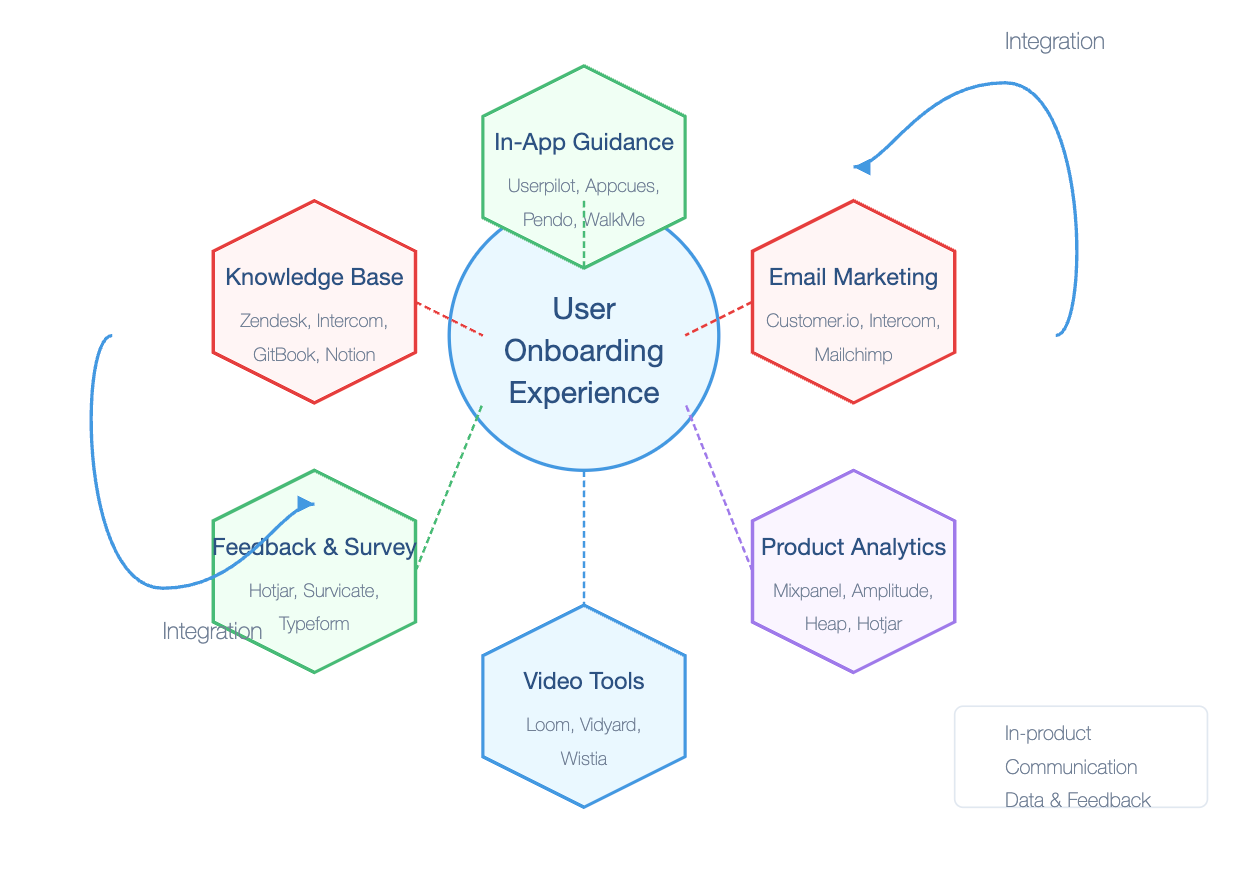
Categories of Essential SaaS Onboarding Tools:
- In-App Guidance Platforms (The Digital Concierge): These tools allow you to create interactive experiences directly within your product without writing custom code.
- What they do: Build product tours, tooltips, hotspots, checklists, announcement modals, and collect micro-feedback.
- Why they matter: They are the primary way to deliver contextual, learn-by-doing guidance right where the user needs it. They enable non-technical teams (product, marketing, success) to create and iterate on onboarding flows quickly.
- Key Players:
- Userpilot: Strong focus on code-free building, advanced segmentation (based on user attributes, events, NPS scores), goal tracking, and integrated NPS surveys. Great for mid-market SaaS wanting personalization and analytics without heavy dev reliance. (Starts around $249/month).
- Appcues: A pioneer in the space, known for its user-friendly drag-and-drop builder, robust checklist features, and good segmentation capabilities. Excellent for teams prioritizing ease of use and high customization for tours and modals. (Starts around $249/month).
- Pendo: Combines in-app guidance with powerful product analytics and user feedback tools. Offers deep insights into user behavior (funnels, paths, retention) alongside guides. Often favored by larger enterprises needing a comprehensive product experience platform. (Custom pricing, generally higher tier).
- Whatfix / WalkMe: Often positioned as "Digital Adoption Platforms," these are robust solutions frequently used for complex enterprise software onboarding and employee training, offering detailed analytics and cross-application guidance. (Custom pricing, enterprise focus).
- Benefit: Drastically reduce time-to-value by guiding users interactively; empower non-devs to manage onboarding flows.
- Email Marketing & Automation Platforms (The Out-of-App Nudge): Essential for communicating with users outside the product – sending welcome sequences, tips, re-engagement messages, and trial conversion prompts.
- What they do: Automate email sequences based on time delays or user behavior triggers (sent from your analytics or in-app guidance tool). Segment users for personalized messaging.
- Why they matter: Reinforce in-app learning, re-engage inactive users, provide value-added content, and drive specific actions (like upgrading).
- Key Players:
- Customer.io / Userlist: Specifically designed for SaaS messaging, offering deep integration capabilities based on user events and attributes. Powerful segmentation and workflow automation.
- Intercom: Combines email automation with live chat, help desk features, and basic in-app messaging/product tours. Good for consolidating communication channels.
- Mailchimp / ActiveCampaign: Popular general email marketing platforms with robust automation features suitable for SaaS onboarding, especially for SMBs.
- Benefit: Maintain communication and guide users even when they aren't logged in; automate personalized outreach at scale.
- Product Analytics Platforms (The Truth Serum): Crucial for understanding if your onboarding is actually working.
- What they do: Track user behavior, define events (e.g., "Button Clicked," "Feature Used"), build funnels (to see where users drop off in onboarding), analyze retention cohorts, and segment users based on activity.
- Why they matter: Provide objective data on user engagement, friction points, feature adoption, and the overall effectiveness of your onboarding efforts. You can't improve what you don't measure.
- Key Players:
- Mixpanel / Amplitude / Heap: Dedicated product analytics platforms offering deep behavioral insights. Heap automatically captures all events, while Mixpanel/Amplitude often require more explicit event definition.
- Pendo: (As mentioned above) Integrates analytics directly with in-app guidance.
- Hotjar (Heatmaps & Recordings): While not traditional analytics, tools like Hotjar provide qualitative insights by showing where users click, scroll, and recording anonymized user sessions – invaluable for spotting UX issues in onboarding.
- Benefit: Identify exactly where your onboarding is failing or succeeding; make data-driven decisions for optimization. Data Point: Companies using product analytics are significantly more likely to understand user paths and optimize conversion funnels effectively.
- Video Hosting & Creation Tools (The Visual Explainer): For creating and embedding short tutorial videos, welcome messages, or feature explanations.
- What they do: Allow easy screen recording, editing, hosting, and embedding of videos.
- Why they matter: Video can often explain complex workflows more effectively than text or static images. Great for welcome messages or quick demos.
- Key Players:
- Loom: Extremely popular for quick, easy screen and camera recording/sharing. Great for personalized support videos or short onboarding tips. Offers free and paid plans.
- Vidyard / Wistia: More advanced video hosting platforms with detailed analytics, lead generation features, and customization options. Better suited for polished marketing or help center videos.
- Benefit: Improve comprehension for visual learners; add a human touch with personalized video messages.
- Feedback & Survey Tools (The Listening Post): For directly asking users about their onboarding experience.
- What they do: Create and deploy in-app surveys, email surveys, or feedback widgets.
- Why they matter: Quantitative analytics tell you what is happening, but qualitative feedback tells you why. Understanding user sentiment and specific pain points is crucial for iteration.
- Key Players:
- Hotjar / Survicate / Userpilot / Pendo: Many platforms offer integrated survey capabilities.
- Typeform / SurveyMonkey: Dedicated survey tools for more complex questionnaires or email-based feedback collection.
- Benefit: Gather direct user insights to pinpoint confusion, frustration, or areas for improvement in the onboarding flow.
- Knowledge Base Platforms (The Self-Service Library): A centralized place for users to find answers independently.
- What they do: Host help articles, FAQs, tutorials, and documentation. Offer search functionality.
- Why they matter: Empowers users to self-serve, reducing support load. Provides a resource hub accessible 24/7. A good knowledge base is a critical supplement to interactive onboarding.
- Key Players:
- Zendesk Guide / Intercom Articles / Help Scout Docs: Often part of larger customer support suites.
- GitBook / Notion: Can also be adapted for creating clean, searchable knowledge bases.
- Benefit: Reduce support tickets; provide comprehensive resources for users who prefer self-directed learning.
How to Choose the Right Tools:
- Start with Your Biggest Problem: Is your main issue low activation (needs In-App Guidance)? High early churn (needs Analytics + Email)? High support volume (needs Knowledge Base + better In-App Guidance)? Prioritize tools that solve your most pressing onboarding challenge.
- Consider Your Resources: Do you have developers available to help with implementation and event tracking, or do you need strictly no-code solutions? What's your budget?
- Evaluate Integration: Does the tool integrate with your existing stack (CRM, analytics, email)? Data silos kill efficiency. Look for tools that can pass data back and forth (e.g., an in-app tour completion event triggering an email in Customer.io).
- Scalability: Will the tool grow with you as your user base and complexity increase? Check pricing tiers and feature limitations.
- Ease of Use: Who will be using the tool day-to-day (Product Managers, Marketers, Success Managers)? Ensure the interface is intuitive for them. Run trials!
Quote: "Automation applied to an efficient operation will magnify the efficiency... Automation applied to an inefficient operation will magnify the inefficiency." - Bill Gates. Ensure your onboarding strategy is sound before throwing tools at the problem. Tools enhance good processes; they rarely fix fundamentally broken ones.
The Power of Integration: The real magic happens when these tools work together. Imagine:
- Analytics identifies users stuck on Step 3 of onboarding.
- This triggers a segment in your In-App Guidance tool to show them a specific tooltip.
- It also triggers an email via your Automation Platform offering a relevant help article or a short Loom video.
- Their completion of Step 3 is tracked back in Analytics.
This orchestrated, data-driven approach is what separates basic onboarding from a truly optimized system.
Do This Now: Inventory your current onboarding tech stack. What categories are covered? Where are the gaps? Identify one tool category (e.g., In-App Guidance, Product Analytics) where you have the biggest need and research two potential tools within that category this week. Sign up for a free trial if available.
8. Measuring What Matters: Onboarding KPIs and Metrics for Success
You've designed a thoughtful onboarding flow, crafted engaging emails, and maybe even implemented some shiny new tools. But how do you know if it's actually working? Hope is not a strategy. To truly optimize your SaaS onboarding, you need to measure its impact rigorously using the right Key Performance Indicators (KPIs) and metrics.
Tracking onboarding success isn't just about vanity metrics; it's about understanding user behavior, identifying friction points, proving the ROI of your efforts, and making informed decisions to reduce churn and increase retention. Without data, you're flying blind.
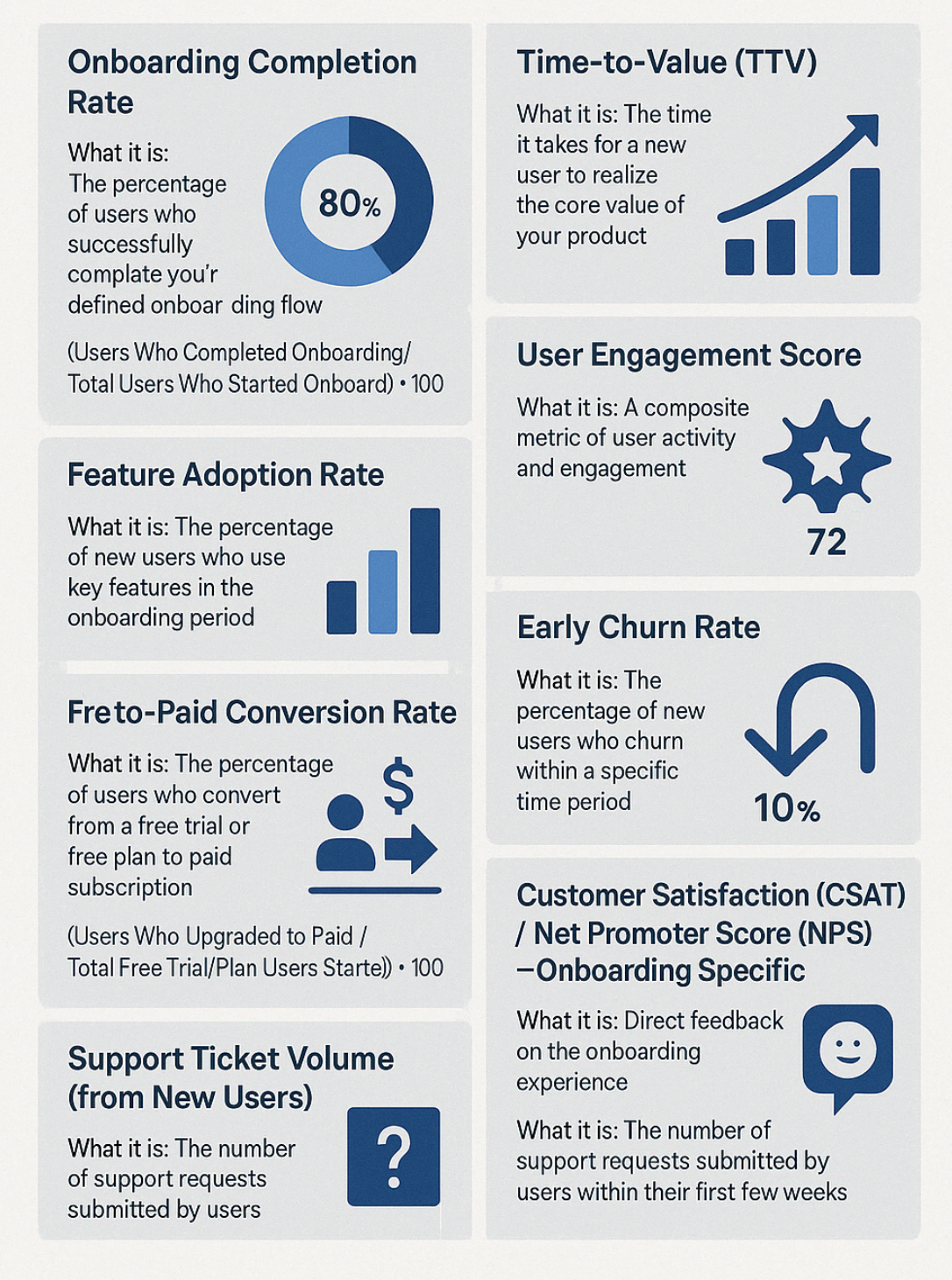
Key KPIs and Metrics for SaaS Onboarding:
- Onboarding Completion Rate:
- What it is: The percentage of users who successfully complete your defined onboarding flow (e.g., finish the product tour, complete the checklist).
- Formula:
(Users Who Completed Onboarding / Total Users Who Started Onboarding) * 100 - Why it matters: A low completion rate is a major red flag, indicating friction, lack of engagement, or perceived low value in the onboarding process itself.
- How to track: Define "completion" clearly (e.g., a specific event triggered) in your analytics platform (Mixpanel, Amplitude, Pendo) or in-app guidance tool.
- Goal: Aim for a high completion rate, but investigate why users drop off, not just the rate itself.
- Time-to-Value (TTV):
- What it is: The time it takes for a new user to realize the core value proposition of your product – the "Aha!" moment. This is often tied to completing a specific key action for the first time.
- Why it matters: The faster users experience value, the more likely they are to activate and retain. A long TTV increases the risk of churn before users get hooked.
- How to track: Define the key activation event(s). Measure the average/median time between sign-up (or first login) and the first occurrence of that event for new users. Track this cohort over time.
- Goal: Continuously strive to shorten TTV by streamlining the path to core value.
- Feature Adoption Rate (Key Activation Features):
- What it is: The percentage of new users who use the specific features critical for experiencing core value during the onboarding period (e.g., first 7, 14, or 30 days).
- Formula (for one feature):
(New Users Who Used Feature X in Period / Total New Users in Period) * 100 - Why it matters: Shows if your onboarding is effectively guiding users to engage with the parts of your product that deliver value and lead to stickiness. Low adoption of key features signals onboarding failure.
- How to track: Track usage events for your core features in your analytics platform. Segment by new user cohorts.
- Goal: Increase adoption rates for features highly correlated with long-term retention.
- User Engagement Score:
- What it is: A composite metric that combines several user actions (e.g., logins, key feature usage, content creation, collaboration) into a single score representing how engaged a user is.
- Why it matters: Provides a holistic view of user health during and after onboarding. Changes in engagement scores for new cohorts can indicate onboarding effectiveness.
- How to track: Define the actions and weighting for your score in your analytics or customer success platform. Track the average score for new users over their first few weeks/months.
- Goal: Increase the average engagement score of newly onboarded users.
- Free-to-Paid Conversion Rate (for Freemium/Trial Models):
- What it is: The percentage of users who convert from a free trial or free plan to a paid subscription.
- Formula:
(Users Who Upgraded to Paid / Total Free Trial/Plan Users Started) * 100 - Why it matters: Directly measures onboarding's effectiveness in demonstrating enough value to justify payment. Often a key business metric influenced heavily by the onboarding experience.
- How to track: Track upgrade events in your billing system or analytics platform, segmenting by sign-up cohort.
- Goal: Increase conversion rate by ensuring onboarding clearly showcases the value unlocked by paid plans.
- Early Churn Rate (First 7/30/60 Days):
- What it is: The percentage of new users who stop using the product and cancel (or become inactive) within a specific early period after signing up.
- Formula:
(Users Who Churned in Period X / Total Users at Start of Period X) * 100 - Why it matters: High early churn is almost always an indicator of onboarding problems – users aren't activating, finding value, or understanding the product. This is arguably the most critical outcome metric for onboarding.
- How to track: Use analytics or subscription data to track churn for new user cohorts.
- Goal: Significantly reduce early churn rates through onboarding improvements. Data Point: Improving onboarding is often cited as the single most impactful lever for reducing early-stage SaaS churn.
- Customer Satisfaction (CSAT) / Net Promoter Score (NPS) - Onboarding Specific:
- What it is: Direct feedback on the onboarding experience. CSAT measures satisfaction with a specific interaction (e.g., "How satisfied were you with the onboarding tour?"). NPS measures overall loyalty ("How likely are you to recommend...?").
- Why it matters: Provides qualitative context to your quantitative metrics. Understand how users feel about the process.
- How to track: Deploy short in-app surveys (using tools like Userpilot, Pendo, Hotjar, Survicate) immediately after onboarding completion or key milestones. Ask specific questions about the onboarding experience.
- Goal: Improve satisfaction scores related to the onboarding process; use feedback to identify specific pain points.
- Support Ticket Volume (from New Users):
- What it is: The number of support requests submitted by users within their first few weeks.
- Why it matters: A high volume of basic questions from new users often indicates that the onboarding process is unclear or missing key information.
- How to track: Tag support tickets by user tenure or use help desk reporting features.
- Goal: Reduce the volume of basic, repetitive support questions from new users by improving onboarding clarity and self-service resources.
Strategies for Tracking and Improving:
- Establish Baselines: Measure your current performance on these metrics before making changes.
- Use Cohort Analysis: Don't just look at overall metrics. Analyze how cohorts of users who signed up in a specific week/month perform over time. This isolates the impact of onboarding changes.
- Build Onboarding Funnels: Visualize the steps in your onboarding flow in your analytics tool (e.g., Signed Up -> Logged In -> Completed Tour -> Created First Project -> Invited Team Member). Identify where users drop off.
- Connect Tools: Ensure data flows between your tools (e.g., in-app guidance events sent to analytics, email engagement linked to user profiles).
- Segment Everything: Analyze metrics based on user persona, plan type, acquisition channel, etc., to uncover deeper insights.
- Combine Quantitative and Qualitative: Use analytics to see what is happening and feedback/surveys/usability tests to understand why.
- Iterate and A/B Test: Make data-informed changes to your onboarding. A/B test different flows, copy, guidance methods, and email sequences to see what moves the needle on your key metrics. Quote: "What gets measured gets managed." - Peter Drucker. This is profoundly true for optimizing SaaS onboarding.
Do This Now: Identify the top 2-3 most critical onboarding KPIs for your specific business goals right now (e.g., reducing early churn, increasing trial conversion). Check if you are currently tracking them effectively. If not, make a plan to implement tracking for at least one of them this month using your analytics or other tools.
9. Navigating the Rapids: Common Onboarding Challenges and How to Overcome Them
Implementing a successful SaaS onboarding strategy is rarely smooth sailing. Even with the best plans, checklists, and tools, companies often encounter significant challenges that can frustrate users, hinder adoption, and ultimately lead to churn. Recognizing these common pitfalls and proactively developing strategies to overcome them is crucial for creating a truly seamless and effective user experience.
Ignoring these challenges is like ignoring leaks in your boat – eventually, you'll sink. Let's explore the most frequent onboarding rapids and how to navigate them safely.
Challenge #1: Information Overload & Complexity ("Drinking from the Firehose")
- What it looks like: Bombarding new users with too many features, tutorials, settings, and options right at the start. Long, passive product tours that cover every single button. Complex setup processes with numerous steps before any value is seen.
- Impact: Overwhelms users, increases cognitive load, causes anxiety and confusion, leads to paralysis ("I don't know where to start!"), and results in users abandoning the process or only learning superficial functions.
- Strategies to Overcome:
- Progressive Disclosure: Introduce features and concepts gradually, only when needed. Start with the absolute core functionality required for the first "Aha!" moment.
- Chunking: Break down complex information or tasks into smaller, digestible steps (e.g., using checklists, multi-step wizards).
- Focus on the "Job To Be Done": Orient the initial onboarding around the user's primary goal, not your product's feature list.
- Interactive Guidance: Replace long passive tours with short, interactive walkthroughs focused on completing one key task at a time.
- Prioritize Ruthlessly: What must the user know in the first 5 minutes? What can wait until day 3? Day 7? Be disciplined about what you introduce early on.
Challenge #2: Lack of Personalization & Relevance ("The One-Size-Fits-None Approach")
- What it looks like: Delivering the exact same onboarding flow, emails, and guidance to every single user, regardless of their role, industry, goals, or technical expertise.
- Impact: Users feel misunderstood, guidance seems irrelevant to their specific needs, key features for their use case might be missed, leads to disengagement and the feeling that "this product isn't for me."
- Strategies to Overcome:
- User Segmentation: Ask key questions during sign-up (role, goal, team size) to segment users.
- Behavioral Triggering: Adapt the onboarding flow and messaging based on actions users take (or don't take) within the product.
- Dynamic Content: Use tools (in-app guidance, email automation) to show different content, checklists, or feature highlights to different segments.
- Persona-Based Flows: Design distinct onboarding paths for your primary user personas.
- Quote: As emphasized by personalization experts, "Relevance is the cornerstone of engagement." Generic onboarding kills relevance.
Challenge #3: Failure to Demonstrate Value Quickly (The Long, Slow Slog to "Aha!")
- What it looks like: Onboarding focuses too much on setup, configuration, or explaining abstract concepts before the user gets to do something meaningful that delivers a tangible benefit. The Time-to-Value (TTV) is too long.
- Impact: Users lose patience and motivation, they don't understand why they should invest time in learning the tool, churn risk increases dramatically in the early stages.
- Strategies to Overcome:
- Identify & Prioritize the "Aha!" Moment: Map the shortest possible path to this moment.
- Offer Quick Wins: Design the initial steps to deliver immediate, albeit small, value (e.g., creating the first item, seeing the first piece of data, successfully completing one core action).
- Use Templates & Sample Data: Reduce the "blank slate" problem and allow users to see the product in action immediately.
- Focus Emails on Outcomes: Frame onboarding emails around the benefits users can achieve quickly.
- Minimize Upfront Setup: Defer non-essential configuration until later in the user journey whenever possible.
Challenge #4: Technical Glitches & Bugs During Onboarding
- What it looks like: Broken links in emails, product tours that crash, tooltips pointing to the wrong elements, features not working as expected during the crucial first interactions.
- Impact: Destroys trust and credibility immediately, causes extreme user frustration, makes the company look unprofessional, almost guarantees churn.
- Strategies to Overcome:
- Rigorous Testing: Test the onboarding flow across different browsers, devices, and user scenarios before launching changes. Treat onboarding UX like core product UX.
- Use Reliable Tools: Choose stable, well-supported third-party onboarding tools.
- Monitor Performance: Use error tracking tools (like Sentry, Bugsnag) to catch issues quickly.
- Have Fallbacks: Ensure users can still proceed or easily access help if an onboarding element fails.
- Quick Bug Fixes: Prioritize fixing bugs that impact the new user experience.
Challenge #5: Poor Handover (Sales-to-Success/Support Gaps)
- What it looks like: (More common in high-touch models) Information gathered during the sales process isn't passed effectively to the onboarding team or Customer Success Manager (CSM). Users have to repeat their goals and pain points. Onboarding doesn't align with expectations set during sales.
- Impact: Frustrates users ("Didn't I already tell you this?"), creates disjointed experiences, delays TTV, erodes trust.
- Strategies to Overcome:
- Shared CRM Data: Ensure sales notes, user goals, and key context are captured in a CRM accessible by the onboarding/success team.
- Internal Handoff Process: Implement a clear process for sales to brief the onboarding team before kickoff.
- Aligned Messaging: Ensure sales promises align with what the onboarding process actually delivers.
- Unified Customer View: Use tools that provide a single view of the customer journey across departments.
Challenge #6: User Motivation & Engagement Drop-off
- What it looks like: Users start the onboarding process enthusiastically but lose interest partway through. Checklists remain incomplete, emails go unopened, usage dwindles after the first few logins.
- Impact: Users never fully activate, fail to adopt key features, and eventually churn due to lack of perceived value or integration into their workflow.
- Strategies to Overcome:
- Gamification: Use progress bars, rewards, streaks, and positive reinforcement to maintain momentum.
- Keep it Concise: Respect users' time. Make onboarding steps short and focused.
- Highlight Value Continuously: Remind users why they are doing each step and what benefit it unlocks.
- Re-engagement Campaigns: Use targeted emails or in-app messages to nudge inactive users back with helpful tips or reminders of value.
- Celebrate Milestones: Acknowledge progress to make users feel accomplished.
Challenge #7: Insufficient Support & Resources During Onboarding
- What it looks like: Users get stuck on a step but can't easily find help. Knowledge base articles are missing or outdated. Chat support is unavailable or slow during critical setup phases.
- Impact: Users become blocked and frustrated, abandon the process, form a negative perception of the company's support.
- Strategies to Overcome:
- Contextual Help: Provide help links, tooltips with "learn more" options, or embedded FAQs directly within the onboarding flow.
- Robust Knowledge Base: Ensure comprehensive, up-to-date, and easily searchable help documentation.
- Accessible Support Channels: Offer clear ways to contact support (chat, email) and ensure timely responses, especially for new users.
- Proactive Outreach (Low/High-Touch): Offer help before users even ask if you detect they might be struggling (based on analytics).
Challenge #8: Treating Onboarding as a One-Time Event
- What it looks like: Focusing all efforts on the first login or first week, then completely stopping guidance and support, assuming the user is fully "onboarded."
- Impact: Users may master the basics but never discover advanced features, usage plateaus, long-term engagement suffers, users miss out on evolving product value.
- Strategies to Overcome:
- Lifecycle Onboarding: Think of onboarding as continuous. Use in-app messages, emails, and webinars to introduce advanced features or new use cases over time.
- Feature Announcement & Adoption Flows: Implement specific mini-onboarding flows when launching new features.
- Ongoing Education: Provide regular tips, best practices, and case studies to help users get more value over the long term.
- Data Point: Continuous onboarding practices are linked to higher LTV and lower long-term churn as users deepen their product usage.
Anticipating these challenges allows you to build resilience into your onboarding process. By implementing strategies to mitigate them, you create a smoother path for users, increasing their likelihood of activation, engagement, and long-term success with your product.
Do This Now: Reflect on your own onboarding process or recent experiences as a user. Which of these challenges feels most familiar? Identify the single biggest challenge currently hindering your SaaS onboarding effectiveness. Brainstorm one specific, actionable tactic you could implement in the next month to start addressing it.
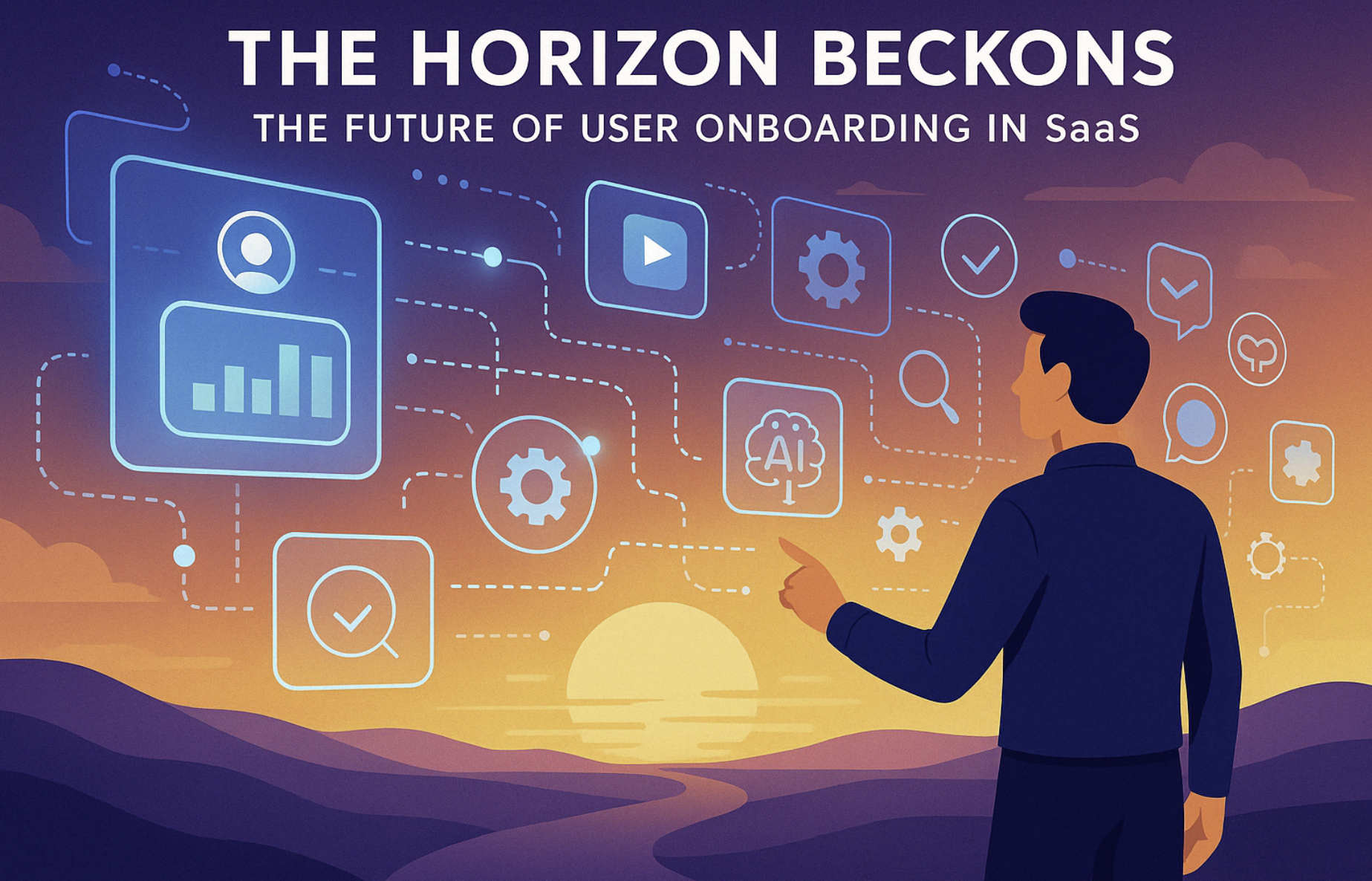
10. The Horizon Beckons: The Future of User Onboarding in SaaS
The world of SaaS is in constant flux, and user onboarding is evolving right alongside it. Driven by advancements in technology, shifting user expectations, and the relentless pursuit of better retention, the future of onboarding promises to be more personalized, intelligent, integrated, and user-centric than ever before. Staying ahead of these trends isn't just about competitive advantage; it's about meeting the rising bar for user experience.
What does the horizon look like? Here are the key trends and innovative practices shaping the future of SaaS onboarding:
- Hyper-Personalization at Scale: Generic onboarding is dead. The future lies in tailoring experiences not just to broad personas, but to individual user needs, goals, and real-time behavior.
- What's Next: AI analyzing user data (from sign-up, integrations, in-app behavior) to dynamically adjust onboarding flows, suggest relevant features, and predict potential roadblocks before they happen. Imagine onboarding that feels uniquely crafted for you, anticipating your next question.
- Impact: Dramatically increased relevance, faster TTV, stronger user connection, reduced friction.
- AI-Driven Automation & Intelligence: Artificial intelligence will move beyond chatbots to become the engine driving smarter onboarding.
- What's Next: AI generating personalized tutorial content, optimizing onboarding paths based on success patterns, identifying at-risk users proactively, and even automating parts of the setup process based on user context. AI could analyze support tickets to automatically suggest improvements to onboarding documentation or flows.
- Impact: More efficient onboarding processes, reduced manual effort, data-driven optimization becomes standard, support becomes more proactive.
- Seamless Integration Across the Tool Stack: Onboarding won't live solely within the product or email. It will be deeply integrated with the user's entire ecosystem.
- What's Next: Onboarding steps that directly interact with a user's other tools (e.g., automatically pulling data from their CRM during setup, pushing onboarding task completions to their project management tool). Guidance extending beyond the app itself via browser extensions or integrated widgets.
- Impact: Reduced friction in setup, onboarding feels like a natural extension of the user's workflow, increased data accuracy.
- Predictive Onboarding: Moving beyond reactive guidance to anticipating user needs.
- What's Next: Using machine learning models to predict which users are likely to churn based on early behavior patterns and triggering targeted interventions (specific tips, offers of help, personalized value propositions) within the onboarding flow.
- Impact: Proactive churn reduction, more efficient allocation of support/success resources.
- Conversational & Voice Interfaces: Interacting with onboarding guidance will become more natural.
- What's Next: More sophisticated chatbots using NLP to understand complex user queries during onboarding. Voice-activated commands for navigating tutorials or asking for help, enhancing accessibility and convenience.
- Impact: More intuitive interactions, improved accessibility, reduced reliance on purely visual guidance.
- Community-Led Onboarding: Leveraging the power of existing users to help onboard new ones.
- What's Next: Integrating community forums directly into the onboarding flow, suggesting relevant discussions or connecting new users with experienced peers or mentors. Gamified community contributions related to helping newbies.
- Impact: Scalable support, fosters a sense of belonging, provides real-world context and social proof.
- Focus on Outcome-Oriented Onboarding: Shifting the focus from teaching features to enabling specific user outcomes.
- What's Next: Onboarding flows explicitly designed around achieving Job-To-Be-Done milestones (e.g., "Launch Your First Campaign," "Analyze Your First Report," "Close Your First Deal Using [Product]"). Metrics will focus more heavily on outcome achievement rates.
- Impact: Clearer connection between product usage and user goals, increased motivation, faster realization of ROI.
- Ethical AI and Data Transparency: As AI becomes more integrated, transparency will be key.
- What's Next: Clearly communicating how user data is being used to personalize onboarding. Providing users with controls over their data and the level of personalization they receive. Ensuring AI recommendations are fair and unbiased.
- Impact: Increased user trust, compliance with evolving regulations, stronger brand reputation.
- Micro-Learning & Bite-Sized Content: Delivering information in easily digestible, context-specific chunks.
- What's Next: Moving away from lengthy tutorials towards short, focused video tips, interactive snippets, and contextual tooltips delivered precisely when needed. Onboarding becomes less of a distinct phase and more of an ongoing, integrated learning experience.
- Impact: Reduced cognitive load, improved knowledge retention, learning feels less like a chore.
The future of SaaS onboarding is dynamic and user-focused. Companies that embrace these trends – leveraging data, AI, personalization, and a deep understanding of user outcomes – will be best positioned to attract, activate, and retain customers in an increasingly competitive landscape. The goal remains the same: guide users to success as efficiently and delightfully as possible. The methods are simply becoming smarter, more integrated, and more attuned to the individual user.
Do This Now: Consider the trends listed above. Which one holds the most potential to significantly improve your SaaS onboarding experience within the next 1-2 years? Start researching tools or techniques related to that trend. How could you begin experimenting with a small pilot project related to AI personalization, outcome-oriented flows, or micro-learning?
Recap
User onboarding is far more than a simple welcome tour or a checklist of initial tasks. As we've explored throughout this guide, it's a fundamental, strategic imperative for any SaaS business aiming for sustainable growth and long-term customer success. It's the critical bridge between a user's initial curiosity and their deep, lasting engagement with your product.
We've journeyed from defining the core principles of effective onboarding and understanding its profound impact on retention, to diving deep into the practicalities of crafting compelling email sequences, designing intuitive in-app flows, and selecting the right tools for the job. We've seen examples from leading companies, established checklists for action, explored UX optimization, and crucially, learned how to measure success through relevant KPIs and navigate the common challenges that inevitably arise.
The key takeaway is this: effective onboarding is not a one-time project, but an ongoing process of refinement, personalization, and value delivery. It requires a deep understanding of your users, a commitment to data-driven iteration, and cross-functional collaboration between product, marketing, sales, and success teams. The goal isn't just to show users how to use your product, but to guide them swiftly and smoothly to why they need it – helping them achieve their desired outcomes and experience those crucial "Aha!" moments early and often.
The future of onboarding promises even greater sophistication through AI, hyper-personalization, and seamless integrations. But the core principle remains timeless: put the user's success first. By investing thoughtfully in your onboarding experience, you are investing directly in reduced churn, increased customer lifetime value, stronger advocacy, and ultimately, the enduring success of your SaaS business.
Don't let your onboarding be an afterthought. Make it the strategic, user-centric engine that transforms new sign-ups into engaged, successful, and loyal customers. The journey from that first click is yours to design – make it count.